Download Coral: download and install the popular poker room client
Сеть: iPoker
Coral
Payment information
| Minimum deposit: £5 |
| Minimum Withdrawal: £0.01 |
| Providing documents during withdrawal |
| E-wallets: 1-3 hours |
| Payment cards: 1-2 days |
| Bank transfer: 1-2 days |

Alex Smith
VIP Player Manager
Download Coral for PC and phone: instructions
Downloading the game client of the British room of the iPoker network without knowing English can cause difficulties, so we have compiled detailed instructions on how to download Coral to different devices.
Download Coral: multiple download options
Software developers have provided an opportunity to download the Coral client on the most popular operating systems:
- Windows;
- Mac OS;
- Android;
- iOS.
A unique feature of the site’s web page is a standart button for downloading software. The Coral website automatically detects the user’s device type and offers to download the current version of the client for its OS.
Download Coral: installation and launch
To download Coral, go to the company’s official website and open the Poker section at the top of the resource. Just below is the Download button, which allows you to download the program to your PC.
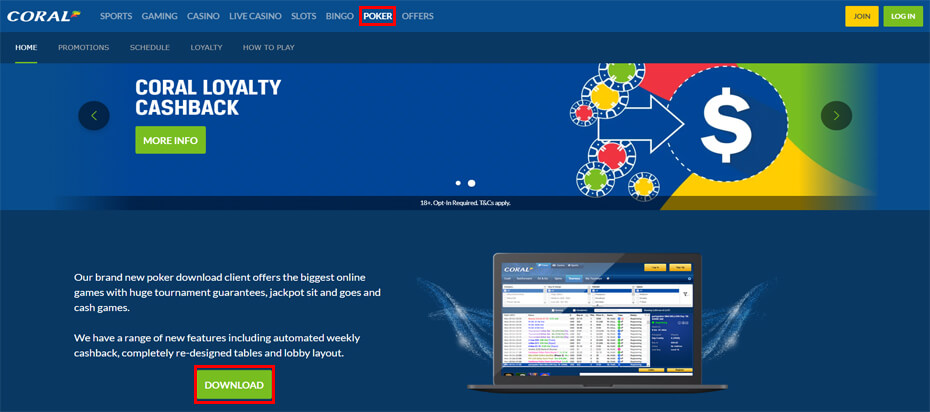
Next, specify the path to save the file. There is no need to select a directory when using some browser – the installer will start loading automatically into the default folder.
We launch the installation program, the interface of which is also in English. In the window that appears, click Browse and select a place on the hard disk to host the game client, then click I accept, and we are waiting for the completion of the process.
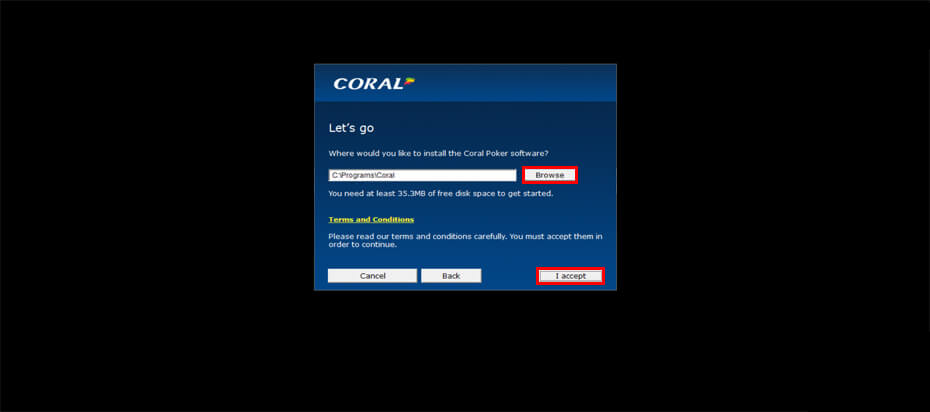
After successful installation, the user automatically finds himself inside the lobby. Here you can Log in and Sign in. If you already have an account, then select the first option and enter the account details to start the game.
The following functions become available to players directly from the application after authorization:
- adding funds to your account and withdrawing funds;
- filtering tables by the number of participants, formats, stacks, types of games;
- registration and participation in tournaments;
- the opportunity to hit the jackpot.
This method of playing is convenient because it is launched directly from the desktop, contains several types of entertainment, and does not require a voracious browser working in the background.
Download Coral to your phone: Android and iOS systems
Additionally, the company has developed pocket versions of software for mobile devices based on iOS and Android, which are not inferior in functionality to the PC version. The mobile client even has the advantage of ubiquitous availability.
To download Coral to your phone, use the previously specified Poker section on the site of the room. After clicking on the download button, the application is redirected to the store (AppStore or Play Market – depends on the OS).
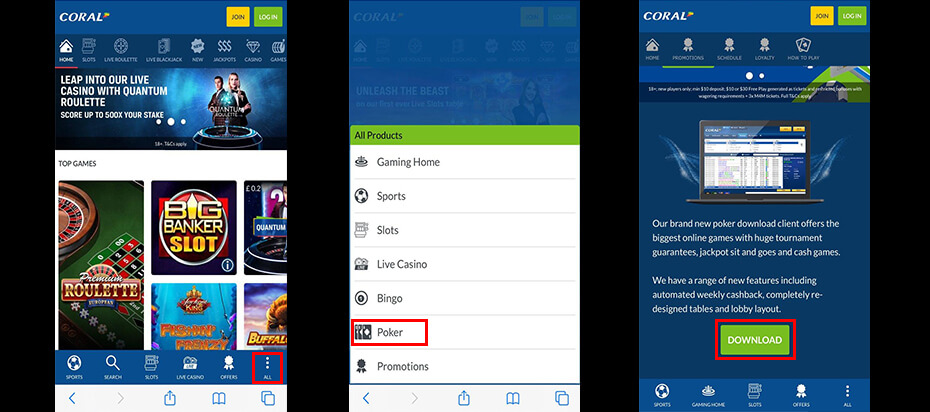
Not all games and programs are allowed to enter the sites mentioned above, so the presence of Coral poker in the official app stores confirms the high quality of the software offered.
In some cases, the user january receive a notification that the requested program is not available in his country’s territory. There is also a way out of this situation – change the region in the smartphone settings according to the algorithm:
- open the gadget settings;
- find the iTunes Store and the AppStore;
- select your Apple ID, then click “View”;
- in the window that appears with the profile settings, change the region to another one in the “Country/Region” category;
- restart your phone.
For Android fans, there is no single instruction for changing the region because each device manufacturer uses its own shell. Use the Internet to find information about this feature specifically for your phone. If you have any difficulties, try to enter the word “region” in the search box in the phone settings, and then start from the result.
You can download the Coral app on all modern devices. Use this opportunity not to miss a single tournament. Play anywhere and anytime with users from all over the world immediately after downloading and installing.
